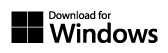SOFTPHONES
Work from anywhere with a softphone
Our softphone applications enable you to use your company phone number on your mobile, or computer to make, receive, and transfer calls – wherever you are located.
Working from home or on the road?
A softphone is a software application for your mobile, computer, or laptop. Softphones


Easy to use
Your softphone connects using mobile data, WiFi, or an internet connection. You can also connect to your office phones, so you can transfer calls to and from the office using a 4-digit extension number.
Using your softphone is easy, simply tap the application icon on your mobile phone, or open the application on your computer to display the softphone keypad ready for you to enter the number you wish to call.
You can speak through the softphone like you would on your mobile, or if using our desktop softphone, through a headset connected to your computer.
Our softphone applications are available for iPhone and Android mobiles, Windows PC’s and laptops.
Features
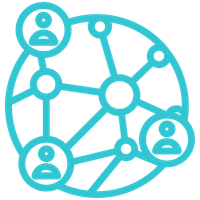
Globally connected
Use your office number wherever you are located

Voicemail to email
Voicemail messages sent to your email address

Night switch
Set automatic opening and closing hours
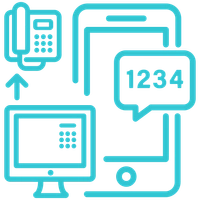
PBX integration
Connect as another 4-digit extension to your Cloud PBX
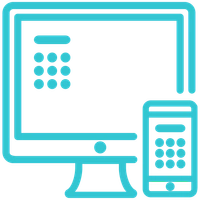
Compatibility
iPhone & Android mobile and Windows PC

Media library
Manage on-hold messages and audio files

Call recording
Record calls, save, forward and playback

On-hold messages
Entertain callers with an on-hold message

Video calls
HD Video calling with H264 and VP8 codecs

Contacts
Integrate contacts from your mobile and PC

Music on hold
Select from our music library or BYO audio file
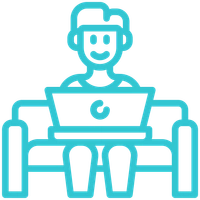
Mobility
Work from anywhere, just like you’re at the office
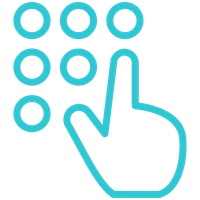
Automated menu
Funnel calls directly to a person or department
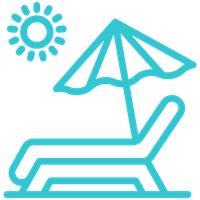
Vacation settings
Alternate messages when on vacation

Keep your number
Transfer and use your existing phone number
Softphone plans
Softphone plans include our mobile or desktop softphone application and 1 local Australian phone number. You can choose to include calls, and there’s no long term lock-in contracts.
Pay-as-you-go
Mobile or Desktop softphone, 1 Australian local phone number, 4-digit extension number and outgoing calls charged at our standard call rates
10
per month
Calls included
Mobile or Desktop softphone, 1 Australian local phone number, 4-digit extension number, Local & National calls and Calls to mobiles included
20
per month

To purchase Softphone plans please open this section on your computer.
Highlights
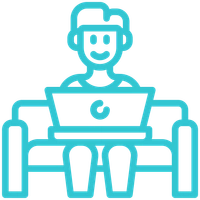
Keep your number
Use your office phone number on your mobile or PC and work from home just like you we’re working from the office

Wi-Fi and 5G
The mobile softphone connects over WiFi or 4G/5G and uses high-definition audio codecs for crystal clear calls

Contacts integration
Import from your mobile phone contacts, Outlook, CSV or VCF files and organise within the softphone interface

SRTP and TLS encryption
SRTP encrypts audio and contents of the call whilts TLS protects the details about who is making and receiving the call

Low cost

Flexible and scalable
With no long-term lock-in contracts you have the flexibility to add or remove softphones as your business requires

Improve productivity
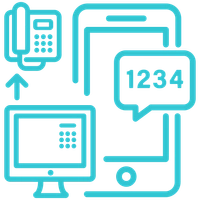
Cloud PBX integration
Connect your softphone as an extension of your Cloud PBX so you can transfer calls just like you were at the office