Pay a bill
Pay a bill
Paying your bill
About your bill
Everything you need to know about your bill
Direct Debit
Pay a bill automatically on the due date using direct debit
Pay a bill by phone
24-hours a day, 7-days a week
Call 1800 100 800 select option 1

Pay using BPay
Easy and secure payment via your online or mobile banking

Secure payment
When you shop online we use eWAY digital payment security
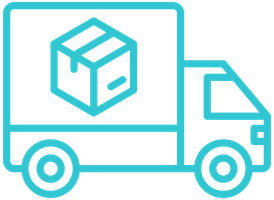
Delivery
Hardware purchased via our website shop is securely delivered by TNT Express

SSL encryption
SSL data encryption protects the information you send us when you shop online
Direct Debit
Setting up Direct Debit
To pay a bill automatically on the due date by Direct Debit complete and submit the Direct Debit Request (DDR) below. You will receive your bill prior to the due date to ensure you have had time to contact us with any queries.
About Direct Debit
Direct Debit is an automatic transaction that transfers money from your bank account to another. Direct debit is handy for paying regular bills, such as your monthly phone bill. Automatic payment means you don’t have to remember to pay a bill by the due date.
Direct Debit FAQ’s
On what day will my bank account be debited?
If you have set-up Direct Debit, your nominated bank account will be automatically debited the invoice amount due on the due date indicated on your bill. You will receive your bill prior to the due date to ensure you have had time to contact us with any queries.
If the due date falls on a weekend, public holiday, or non-banking day we may automatically debit the invoice amount due on the next weekday, or normal banking day. This may vary due to banking and direct debit processing delays.
How can I cancel future Direct Debit payments?
If you have set-up Direct Debit, your nominated bank account will be automatically debited the invoice amount due on the due date indicated on your bill. You will receive your bill prior to the due date to ensure you have had time to contact us with any queries.
If the due date falls on a weekend, public holiday, or non-banking day we may automatically debit the invoice amount due on the next weekday, or normal banking day. This may vary due to banking and direct debit processing delays.
What happens if I do not have sufficient funds?
If you have set-up Direct Debit, your nominated bank account will be automatically debited the invoice amount due on the due date indicated on your bill. You will receive your bill prior to the due date to ensure you have had time to contact us with any queries.
If the due date falls on a weekend, public holiday, or non-banking day we may automatically debit the invoice amount due on the next weekday, or normal banking day. This may vary due to banking and direct debit processing delays.
Is there a charge if I pay a bill using Direct Debit?
There is no charge to pay us using Direct Debit.
Is Direct Debit secure?
There is no charge to pay us using Direct Debit.
What happens if the bill due date is a bank holiday?
If the due date indicated on your bill falls on a weekend, public holiday, or non-banking day we may automatically debit the invoice amount due on the next weekday, or normal banking day. This may vary due to banking and direct debit processing delays.
About your bill
About your bill
Our bills are designed to be viewed online in your web browser. Clicking any summary section, content box, heading or product icon will reveal detailed information and usage charges. From your web browser bills can be printed, saved or forward to someone else and you can pay a bill directly by clicking the Pay Now button.
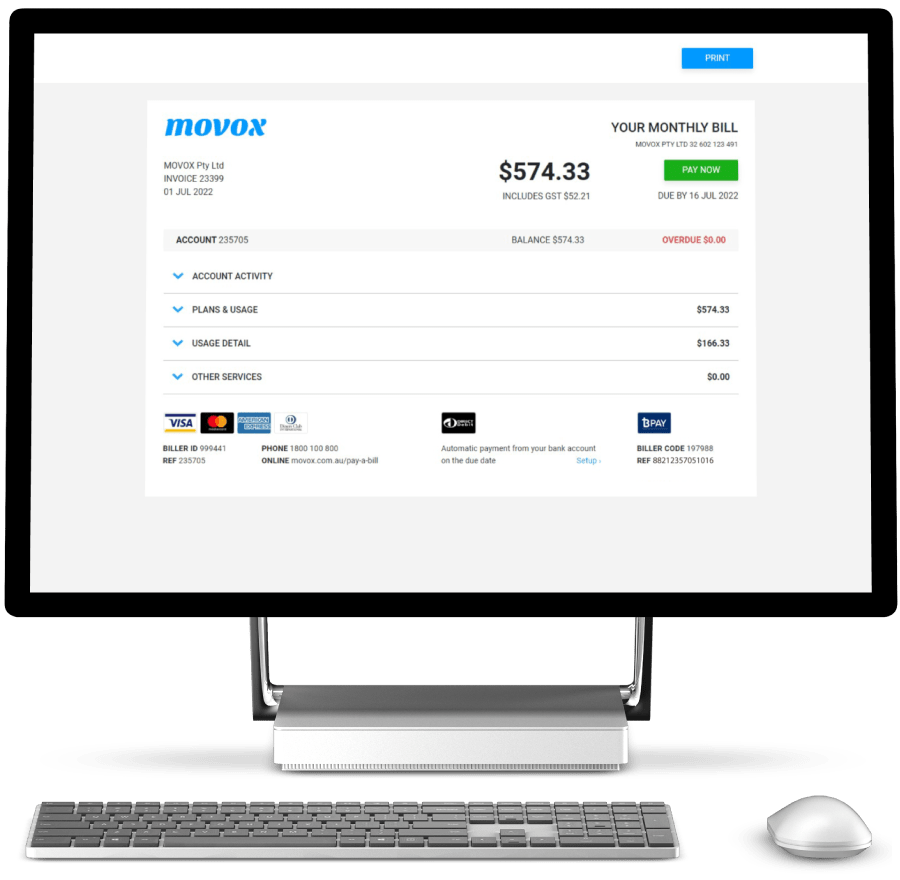
Billing FAQ’s
How and when will I receive my bill?
If you’ve subscribed to one of our recurring plans we’ll send a monthly invoice to your nominated email address, which will contain details of your services and itemise any charges for each service, such as call charges.
The email will contain a “view bill” button, when pressed your bill will automatically open in your web browser.
Monthly bills include recurring charges in advance and usage charges incurred in previous billing periods.
Your online bill is dynamic, we’ve designed it to be easily read as a summary or by clicking any content box, heading or product icon you can view detailed information and usage charges.
We’ll send you an email each time a new bill is issued.
To view your bill click the link within the email or login to your account to view current and past bills.
Where can I view my itemised charges?
To view itemised charges, expand sections of your bill by clicking the down V arrow next to section headings
How can I pay a bill?
You can pay a bill using any of the following payment methods:
BPAY
Use BPAY to pay from your bank account or credit card. Instructions on how to do so can be found here: https://movox.com.au/pay-a-bill/
Your MOVOX BPAY biller code and reference number are located at the bottom of your invoice cover page.
By phone
Call 1800 100 800 (option 1) any time to pay by Visa, MasterCard, AMEX or Diners.
Your MOVOX biller ID and reference number are located at the bottom of your invoice cover page.
Online
Click here: https://movox.com.au/pay-a-bill Pay-a-bill to pay by Visa, MasterCard, AMEX or Diners.
Your MOVOX biller ID and reference number are located at the bottom of your invoice.
Direct debit
Use Direct Debit to automatically debit your nominated bank account the monthly invoice amount on the due date. To setup Direct Debit please complete and submit the Direct Debit Request (DDR) form located on this page.
What happens if I don't pay a bill by the due date?
Customers who have failed to pay their account in full by the due date will be sent an overdue notice on the third day following the due date.
The overdue notice will be sent by email. It advises the customer that MOVOX has not received payment of their account to pay within 7 days.
The notice also advises to disregard the notice if they have made a payment within the past 3 days.
If you are having difficulty in paying the invoiced amount please email us at accounts@movox.com.au or call us on 1800 100 800 (Mon-Fri, 9am-5pm AEST).
Is there a surcharge if I pay a bill using my credit card?
There’s no surcharge when using VISA or MasterCard. AMEX and Diners Club cards incur 4% payment surcharge.
